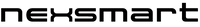NEXSMART™ SMART SMOKE DETECTOR - First time setup
1Download and open the “SMART LIFE” app

2Click on the “+” or press “Add Device” on the screen, to add a device.

3In the left menu, scroll and select “Sensors” then in the right menu scroll until you see the category, Smoke Alarm, then select “Smoke Detector (Wi-Fi)”

4Select your 2.4 GHz Wi-Fi network and then enter the password. When correctly entered, press “Next”. Note: Your network must be 2.4 GHz to ensure the Smoke Detector works correctly. 5GHz will not work.
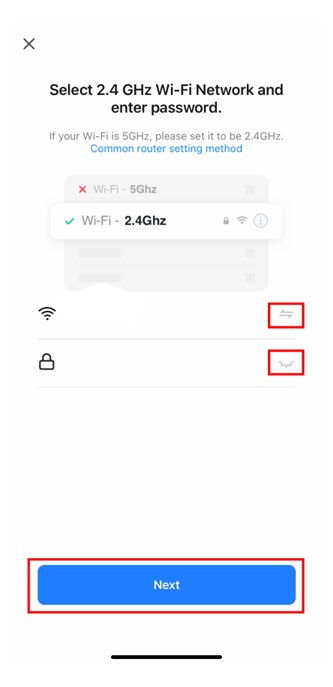
5On your Smoke Detector, press and hold the center button as shown on the picture for 5 seconds.

6This is the screen you will have while pressing and holding the button on your Smoke Detector. Press “Confirm the indicator is blinking” button when your device is blinking rapidly.

7Here the app will show you examples of what the blinking looks like, to make sure the device is in pairing mode. If your Smoke Detector is blinking rapidly, press the button “Blink Quickly”

8Your Smoke Detector is now connecting to the Smart Life app. This can take up to 2 minutes.

9This screen will appear to confirm that your Smoke Detector has been added. Press the button “Done”.

10Now that your device has been successfully added, this screen is your interface with the Smoke Detector.
In the A) area, you can see the status of Smoke Detector, in this case “No smoke alarm”, meaning no smoke detected.
In the B) area you can see the quick view for the history of the alarm, in this case smoke was detected 2022.11.7 at 13:31.
Press the button “Click for more” in C) to view the full history of detection log.
In D) you can see the battery status of the Smoke Detector.
In E) you can access settings regarding device name and information.
If you press the “Cog” in F) you will get to the general settings to customize your everyday use.

11These are your main settings for the Smoke Detector. Set these to your preferences. If you are unsure, we recommend using the standard settings, which are shown here (everything enabled)
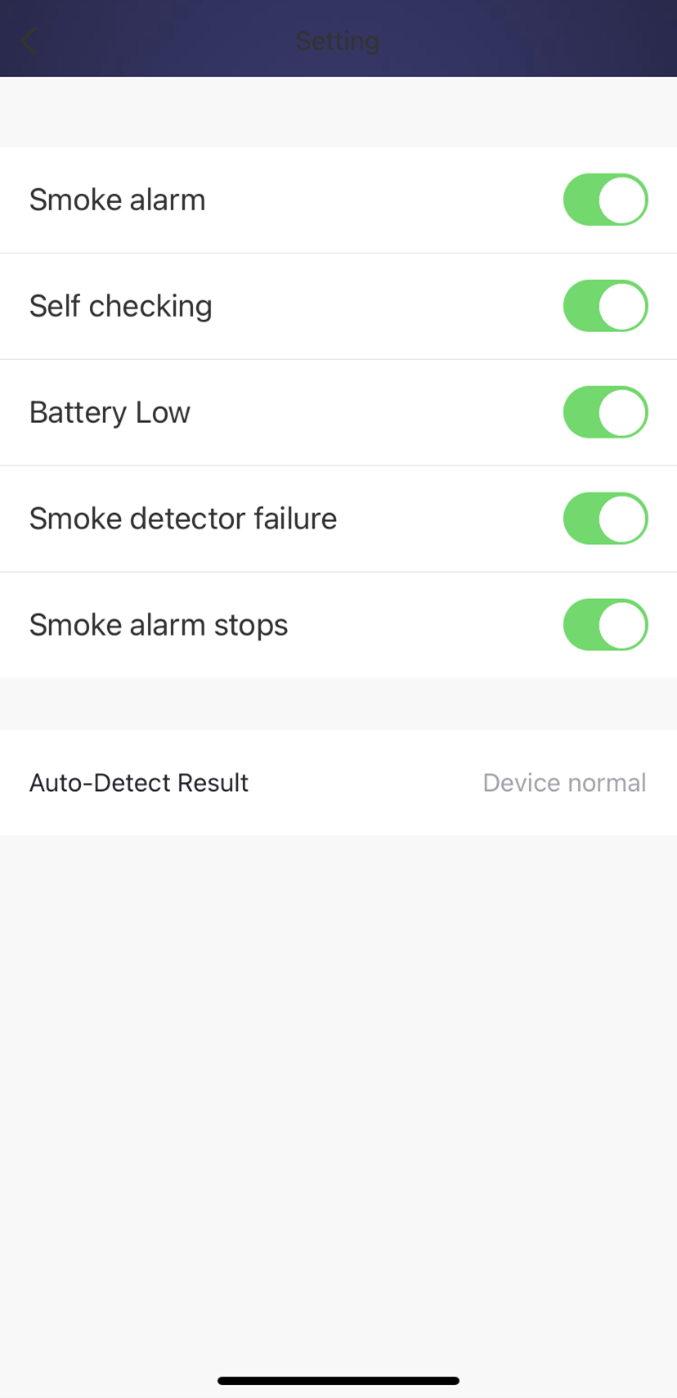
Precautions:
1The Smoke Detector is not suitable for usage in the environments of extreme cold and hot temperatures (Max +40°C), high wind speeds, or dust.
2The smoke inlet and outlet must be cleaned every 6 months to prevent the detector from being affected by dust blockage.
3When the battery power is low, the detector LED will flash every 4 seconds to inform the user to replace the battery.
LED and SOUND patterns overview
| STATE | LED Pattern | Sound pattern |
|---|---|---|
| Normal operation | LED at button will flash every 20 secs | None |
| Test operation | Red LED flashes rapidly | Short quick beeps |
| Alarm operation | Red LED flashes rapidly | Short quick beeps |
| Hush mode | LED at button will flash every 20 seconds | None |
| Low battery | LED at button will flash every 20 seconds | One beep every 20 seconds |
| Malfunction | LED at button will flash every 5 seconds | One beep every 5 seconds |
Declaration of performance
Click the link below to read the declaration of performance for this product.
Read more>>> Smart Home Guides